Lesson 1.1
Lesson 2.2
The App is available from the Apple App Store,
and the Google Play Store.
Locate the Formitize App
Locate the Formitize App in the correct store for your mobile device.
You can locate the Formitize App quickly by using the Search feature in the store.
If you cannot locate the App, check your spelling again - Formitize.
Download the App

Login to the App using credentials supplied
Once you have downloaded, you will need to enter your login credentials. Please be careful to match the credentials exactly including capitals and spaces (sometimes the auto spell check changes what you type)
Once you have correctly logged in, you will have access to your menu page.
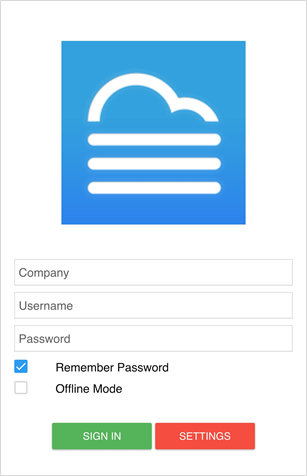
There are a number of ways to get Help throughout Formitize:
a. Watch the Page Videos.
On the right hand side of most pages throughout the Management Portal you will see a video icon. Simply click this to watch a video demonstrating how the page you are looking at works.
b. Read this Getting Started Guide
c. In the Help Menu there is an option called “Support Ticket” - please complete this and your request will be directed to the best person to help you.