Lesson 3.10
Lesson 4.2
Formitize provides a Job Management Solution including the following features:
Create Users, manage and assign them to different User Groups
Import and Upload Jobs for automated Dispatch
Create individual Jobs and Dispatch them to individual or multiple Users
An integrated Scheduler to manage and monitor the scheduling of People and Assets
View the Status of all active Jobs
Receive the completed Forms and Job information for further reporting.
This section of the Guide helps to get started managing Jobs.
Uses can be added, edited and removed via the Users menu
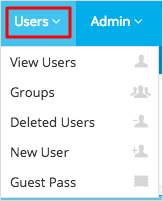
View Users
Check the Users on your account and their current status
Groups
You can create different User Groups and then assign individuals to one or more Group. Groups is a useful way to assign different forms and resources to different user types. For example you may have a Technical Team and a Sales Team that use different forms and resources.
Deleted Users
All deactivated Users are stored under Deleted Users. You can reactivate a User by changing their status. To change the status, select the User checkbox and then access the menu in the bottom right hand corner of the page by selecting Reactivate.
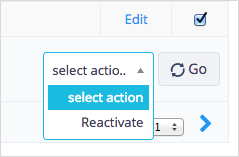
New User
You can add New Users at any time. There are 3 User types:
Administrator - has full account authority
Portal User - has limited access to Management Portal permissions
Field User - has access to the App but not the Management Portal.
Under each User Type, you can further customize permissions by checking and unchecking the related options
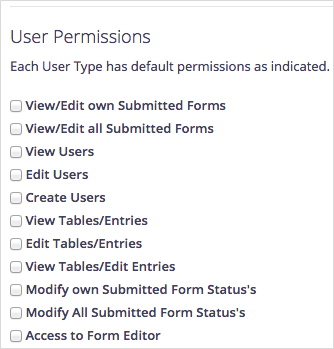
Guest Pass
You can enable external users such as clients or suppliers a restricted access to your Management Portal and Submitted Form data using the Guest Pass function. For example, a Building Maintenance business can allow Estate Agent clients access to the Work Orders, Inspections Reports and Invoices that relate to them. This saves administration time and enables accurate sharing of information thereby providing an increased level of customer service.