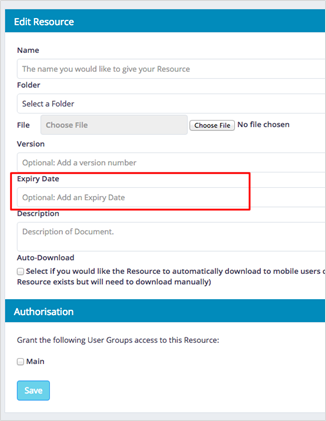Lesson 3.6
Lesson 3.8
Resources is an integrated Document Management Solution that enables read-only files to be uploaded in the Management Portal and are then available to the Mobile App Users.
To upload a new Resource Document, go to Resources > New Resource
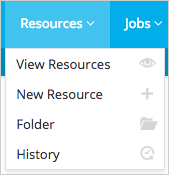
Once uploaded, the Mobile App Users can access the document via the Resources Menu icon on the App main menu screen:

What is the Resources Module for?
Clients use the Resources module in many ways, it is essentially designed to replace the folder of information that most mobile workers are forced to carry around with them. Information such as Company Policies, Pricing Matrixes, Contact Lists, Promotional Brochures, Safety Procedures, Quality Documentation, Operating Manuals, Licences, Registration Certificates, Material Safety Data Sheets and so much more.
What is the Benefit of the Resources Module?
The beauty of the Resources Module is that whenever a document update is required, you simply update the record in the Management Portal and when mobile App Users sync their device, they are automatically updated too. The old version is removed and they only have access to the latest documents at all times.
Folders
You can create and name your own Folders to store different sets of documents. For example you may create a Safety Folder to store all safety related documents.
Here is how the Folders will appear in the Resources module of the App. The Floor Plans folder is open showing an available floor plan to view (and import into the Drawing Tool).
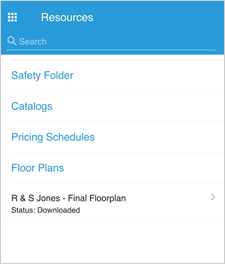
Expiry Date and Notifications
As an added service, to assist you in managing your Resource Documents, an optional Expiry Date Notification system is included. Documents such as Material Safety Data Sheets often have an Expiry Date, as do documents such as Licences and Registrations. We will automatically remind you when your Document is expiring.